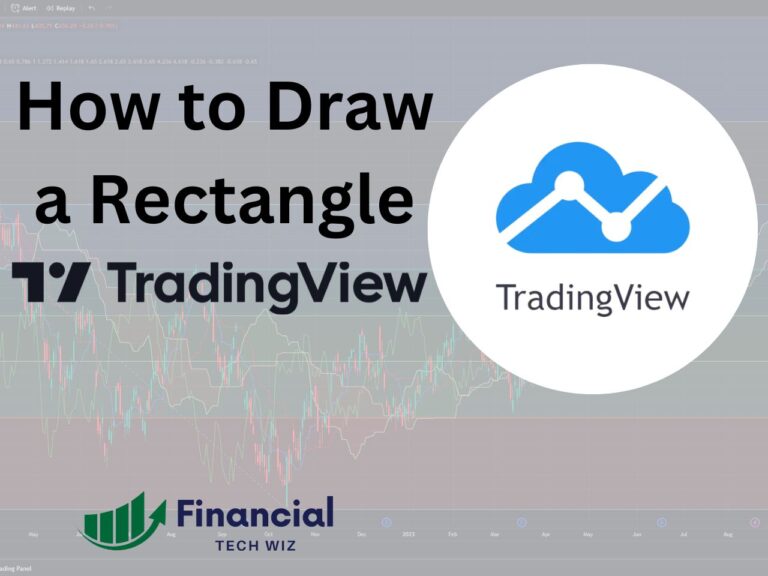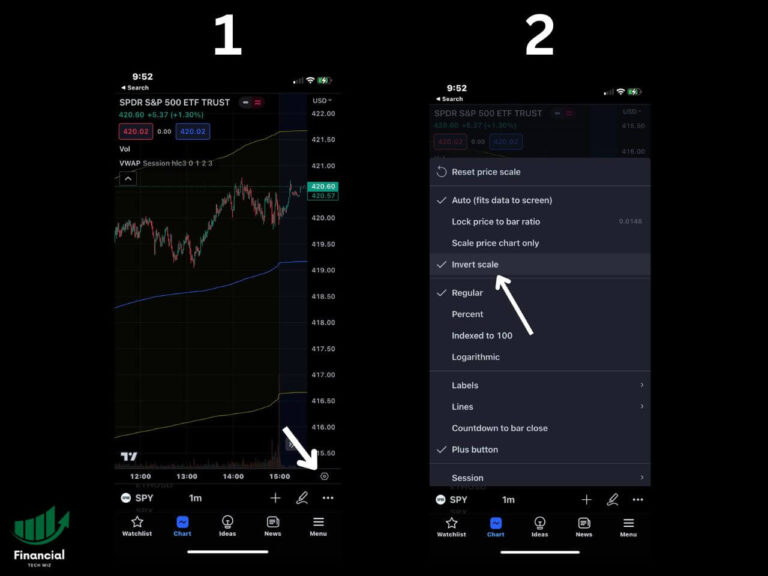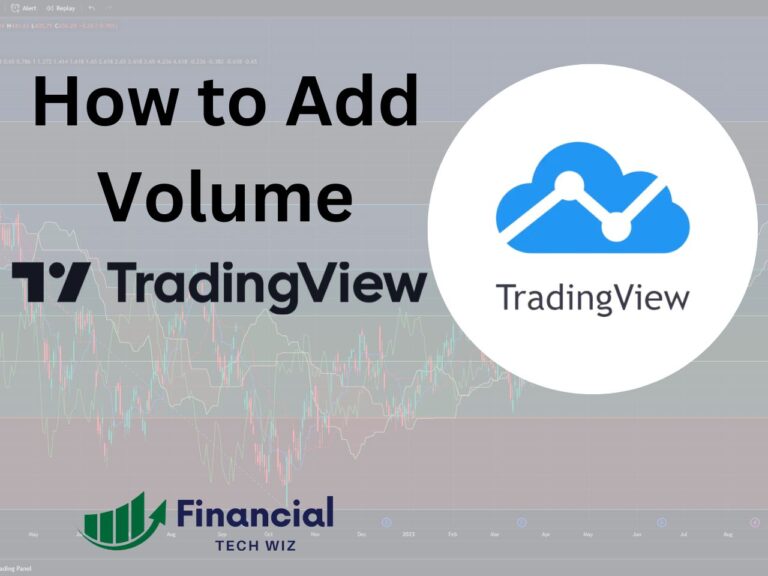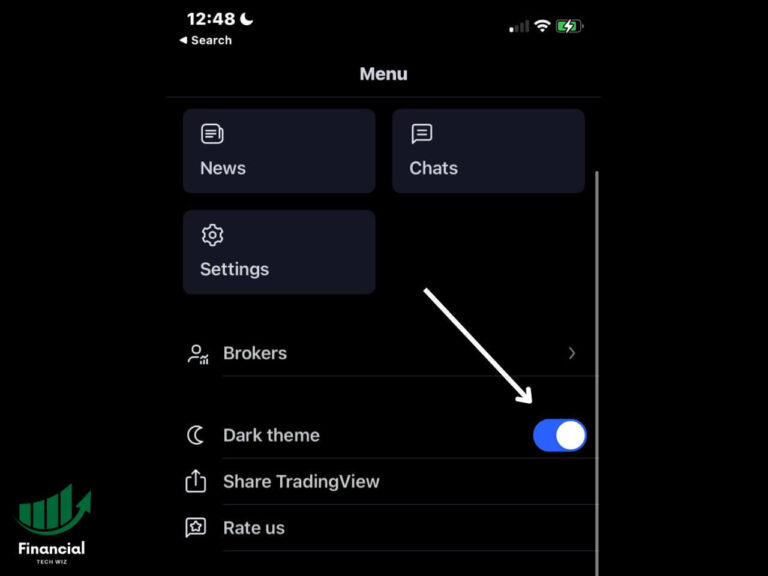What is the Keltner Channel on TradingView? A Complete Guide
Are you looking for a reliable indicator that can help you identify price trends, volatility levels, and potential trading opportunities? If so, you might want to check out the Keltner Channel on TradingView. The Keltner Channel is a banded indicator that shows you the range of price movement around a moving average. It can help…