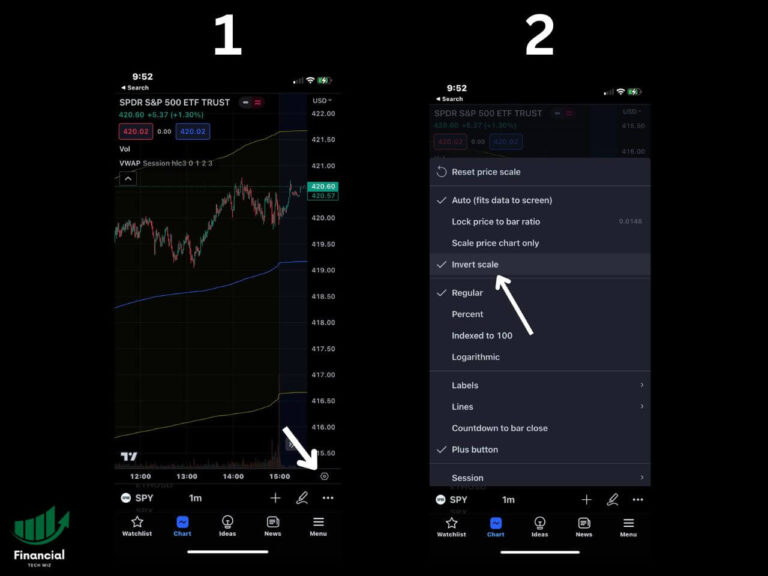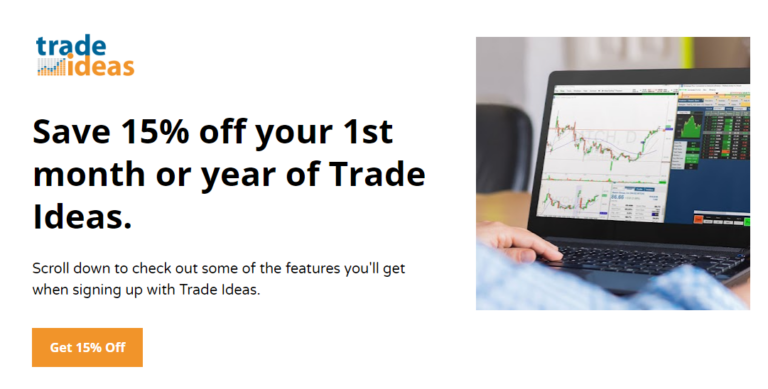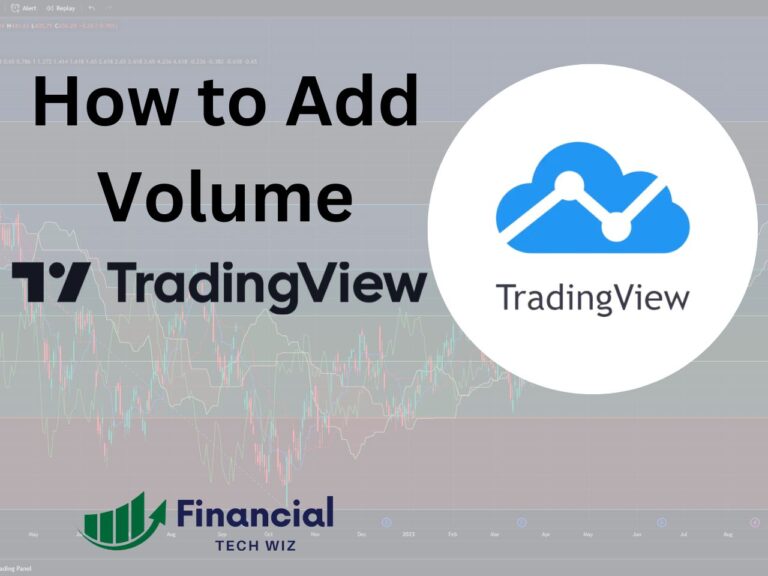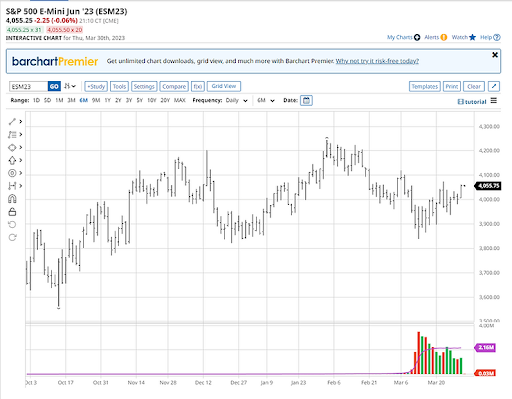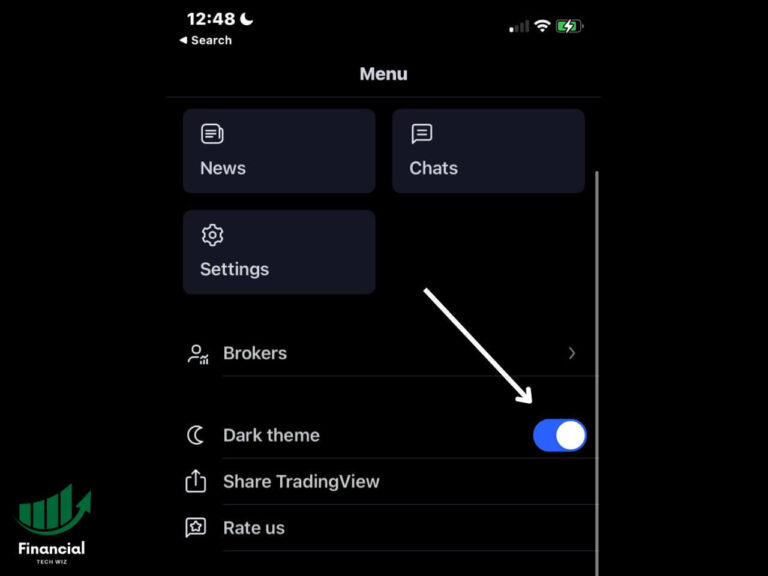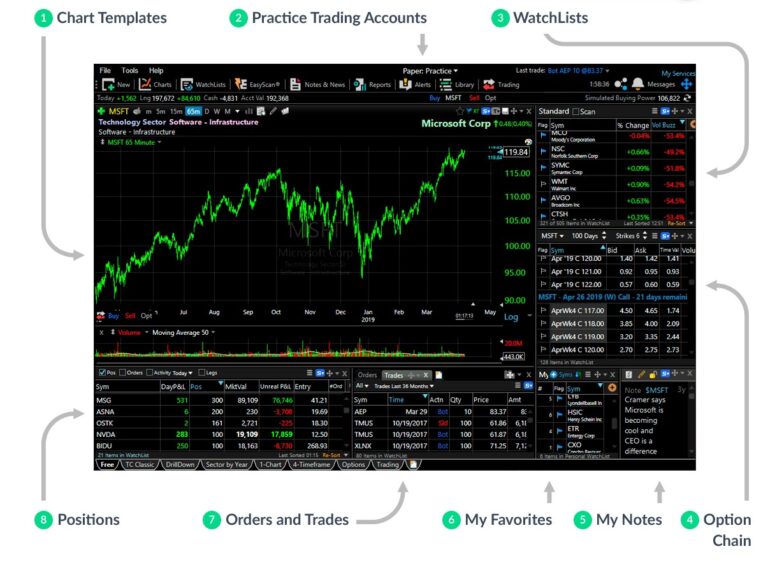TC2000 Free Trial – Can You Use TC2000 for Free?
TC2000 offers one 30-day free trial per household per year. The offer is only available for new users or those who haven’t used the platform in over a year. Can You Get a TC2000 Free Trial? According to the TC2000 terms of service, it also offers a 30-day money-back guarantee if you are not satisfied…