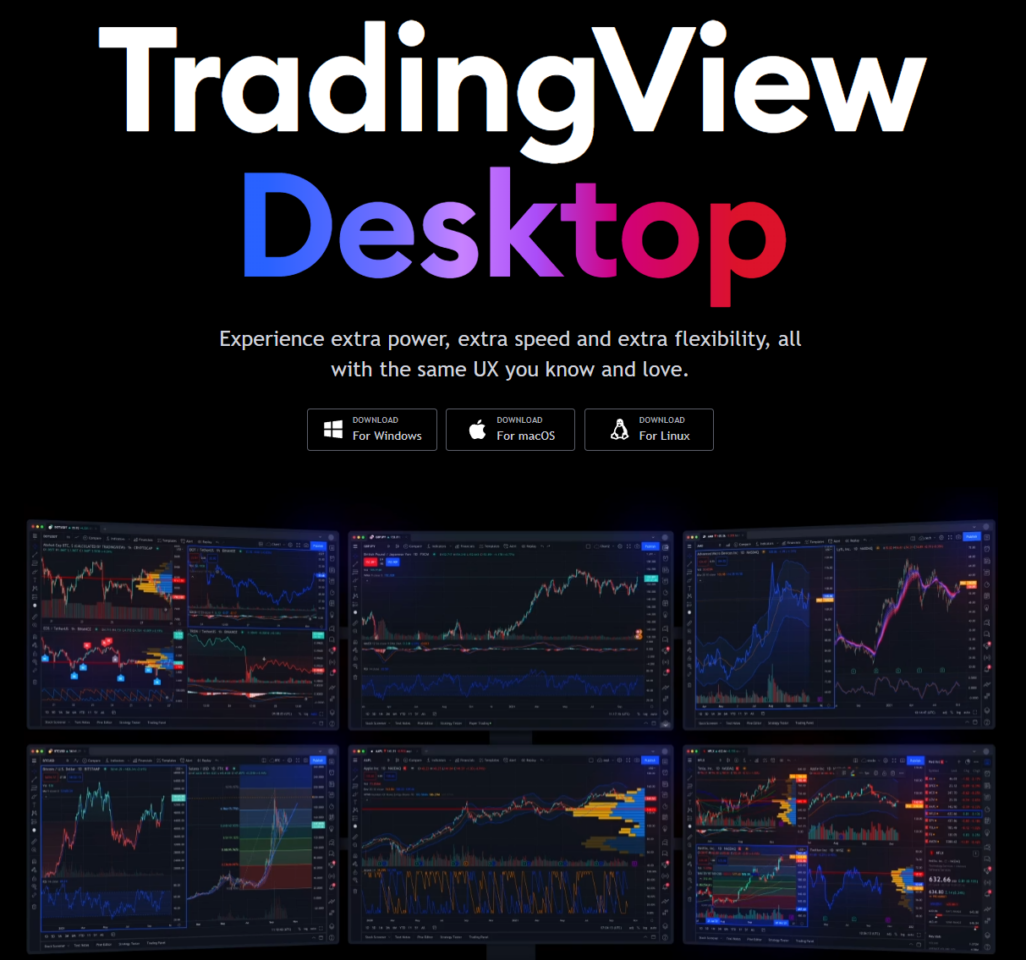TradingView Desktop App: Your Powerful Tool for Market Analysis
TradingView Desktop App Introduction
TradingView is a popular web-based platform designed to empower traders and investors with advanced market analysis tools. One of the remarkable offerings of TradingView is the TradingView Desktop App, a powerful application that provides extra speed, flexibility, and convenience for users.
In this article, we’ll explore the features of the TradingView Desktop App and answer some common questions about the application. We also have a guide that covers the TradingView mobile app.
Exclusive Deal: 30-Day FREE Premium Access + Bonus Credit
Don’t Miss Out – Sign up for TradingView Now!
- Advanced Charts
- Real-Time Data
- Track all Markets
TradingView Desktop App: Common Questions Answered
Does TradingView have a PC app?
Yes, TradingView offers a Desktop App compatible with PC, Mac, and Linux.
How do I get the TradingView app on my desktop?
The TradingView Desktop App can be downloaded from the official TradingView website.
Is the TradingView desktop app free?
Yes you can use the TradingView app with a free TradingView account. TradingView offers a free basic plan and premium plans with additional features.
Is TradingView desktop better than a browser?
The TradingView Desktop App offers slightly enhanced performance, speed, and native multi-monitor support, making it a solid choice for many users. However, accessing the web app is much easier since you don’t have to download anything. Additionally, the desktop app does not offer any additional features.
Is TradingView desktop worth it?
The TradingView desktop app works great, and is worth downloading since it is free. However, the web-platform offers all the same features and doesn’t require you to download or install anything.
Join for FREE: Access tons of free educational material!
Don’t miss out – Join now and start learning!
- Free Educational Material
- Community for Like-Minded Traders
- Personalized Trading Education
Features and Benefits of TradingView Desktop App
Enhanced Performance and Speed
The TradingView Desktop App is designed to provide a speed advantage over traditional browsers, offering a seamless and efficient user experience.
Native Multi-Monitor Support
With native multi-monitor support, the app allows traders to set up and restore their multi-monitor workspaces with ease.
Tab Linking and Crosshair Synchronization
- Tab linking by symbol ensures that linked tabs show the same symbol, making analysis quicker and more effective.
- Crosshair synchronization allows the crosshairs to move in sync across all displays, enhancing market study.
Compatibility and Synchronization
The app is accessible on Mac and PC, keeping layouts, watchlists, and settings synced across devices.
TradingView Desktop 2.0 Update
The TradingView Desktop 2.0 Update introduces key improvements, including in-app volume control for alert sounds and customizable alert volume levels.
How to Update the TradingView Desktop App
Updating the TradingView Desktop App is simple:
- Visit the official TradingView website.
- Download the app installer.
- Follow the installation steps for Mac or Windows.
- Launch the updated app and enjoy the new features.
Get a Discount on Your TradingView Subscription
New users can usually get a 30-day free trial of TradingView and receive a discount on their subscription.
TradingView Desktop App | Bottom Line
The TradingView Desktop App is a powerful tool for traders and investors looking to enhance their market analysis capabilities. With features such as multi-monitor support, tab linking, and crosshair synchronization, the app offers a seamless and efficient experience.
We encourage you to take advantage of the exclusive offer mentioned above and discover the value of the TradingView Desktop App for yourself.
– Free trading journal template & cheat sheet PDFs
– Access our custom scanners and watchlists
– Access our free trading course and community!