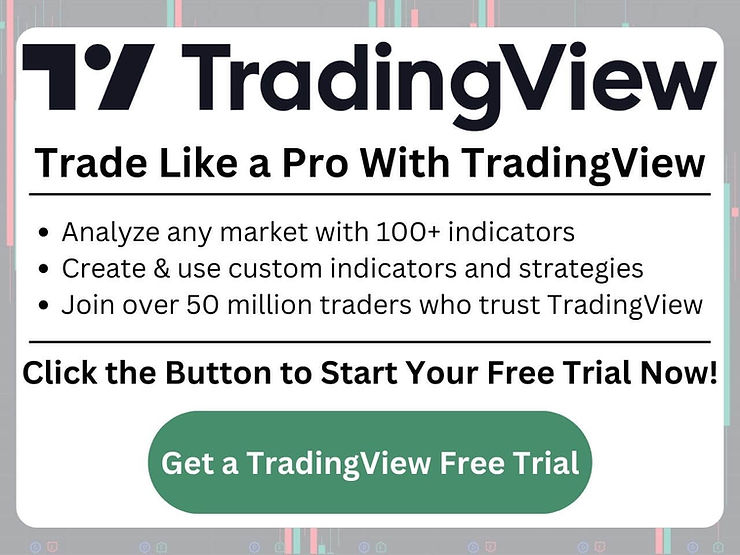Pine Script in TradingView: Ultimate Guide
Pine Script TradingView Introduction
Pine Script is a versatile and user-friendly programming language developed by TradingView. It provides traders and analysts with a powerful toolset for creating custom trading indicators and strategies.
In this article, we’ll explore the key features of Pine Script, its benefits, limitations, and how you can make the most of it on the TradingView platform.
What is Pine Script?
Pine Script is TradingView’s native programming language, designed to help traders create their own custom indicators and strategies for technical analysis. Whether you’re an experienced coder or new to programming, Pine Script offers a straightforward way to enhance your charting and analysis on TradingView.
Key features of Pine Script include:
- Lightweight Design: Pine Script is designed to be simple and efficient, allowing traders to achieve their objectives with fewer lines of code.
- Built-in Data: Testing strategies and creating indicators is easy with access to TradingView’s extensive market data.
- Readable Syntax: Pine Script is easy to learn, with clear and readable syntax, making it accessible to traders of all levels.
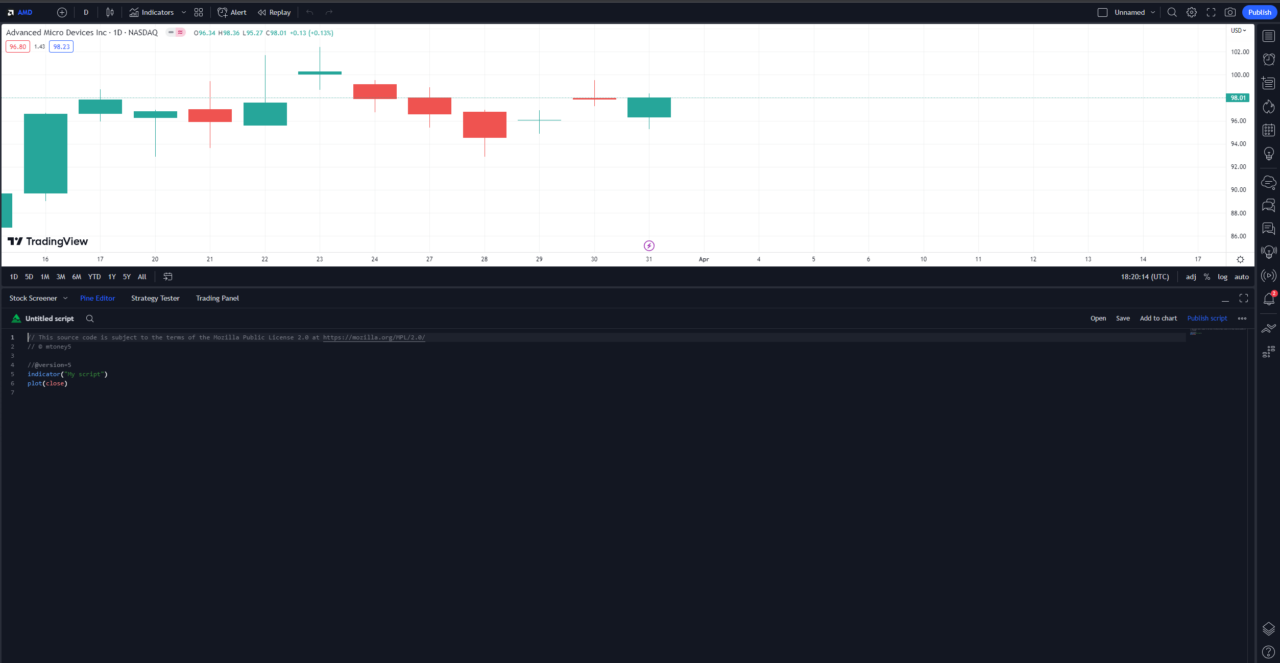
Using Pine Script in TradingView
Creating and using Pine Script on TradingView is straightforward. Let’s walk through the process:
Adding a Pine Script
- Open TradingView and navigate to the Pine Editor tab at the bottom of the interface.
- Write or paste your Pine Script code in the editor.
- Click Add to Chart to apply the script to your chart.
Adding a Custom Indicator Script
- Click the Indicators tab at the top of the TradingView interface.
- Search for the name of the custom indicator script.
- Select the script to add it to your chart.
Pine Script Editor and Community
Pine Script comes with a built-in editor that offers various features to make coding easy:
- Auto-highlighting: The editor highlights variables, functions, and other code elements for better readability.
- Code hints and tooltips: Get helpful hints and tips as you code with tooltips that appear as you hover over elements.
The TradingView community also plays a vital role in the Pine Script ecosystem:
- Sharing and publishing: Traders can share their scripts with others and publish them in TradingView’s Community Scripts.
- Learning from others: The Community Scripts library is a valuable resource for learning from the code of other traders.
Key Features of Pine Script
Pine Script offers several advantages to enhance your trading experience:
- Ease of Learning: Pine Script’s simple syntax and error handling makes it easy for beginners to create custom tools.
- Extensive User Base: TradingView has a large community of users who share and publish scripts, providing valuable learning resources.
- Customizable Alerts: Traders can set up alerts based on their scripts to stay informed about market conditions.
Pricing and Selling Scripts
Wondering if Pine Script is free to use? The good news is that Pine Script itself is free for creating and testing custom scripts on TradingView. However, certain features and limits may depend on your TradingView subscription tier.
For traders who create innovative and valuable scripts, there’s an opportunity to sell TradingView scripts outside the platform through their own websites or by providing private access to customers.
Automated Trading and Limitations
While Pine Script is powerful, it’s important to understand its limitations:
- Platform Dependency: Pine Script is exclusive to TradingView and is limited to the data provided by the platform.
- Lack of Full Automation: TradingView doesn’t support full automation of trading. However, third-party services can help automate trades based on alerts.
Learning Pine Script
How long does it take to learn Pine Script? The answer varies based on your background in programming and familiarity with trading concepts. Pine Script is designed to be accessible and user-friendly, so those with basic programming knowledge may find it relatively easy to learn. Additionally, Pine Script’s syntax is clear and readable, making it easier for beginners to get started.
If you’re wondering how Pine Script compares to other programming languages, it’s worth noting that Pine Script is a domain-specific language tailored for trading and technical analysis.
For example, while Python is a general-purpose language with extensive libraries and capabilities, Pine Script is focused on providing a streamlined way to create custom trading tools and strategies on the TradingView platform.
Offer for a TradingView Subscription
Are you interested in exploring the full potential of Pine Script and TradingView? We have great news for you! TradingView usually offers a free trial for 30 days. You will have the chance to explore Pine Script and gain access to a wealth of charting tools, market data, and analysis features.
On top of that, by using the link provided, you can get a discount on your TradingView subscription. Don’t miss this opportunity to elevate your trading experience with TradingView and Pine Script!
Pinescript TradingView | Bottom Line
Pine Script is an invaluable tool for traders looking to customize their technical analysis on TradingView. Its ease of use, extensive community support, and flexibility make it a go-to choice for creating trading indicators and strategies.
Whether you’re a seasoned trader or just starting out, Pine Script can enhance your trading experience and help you make more informed decisions in the market. Explore Pine Script on TradingView today and unlock its full potential!
This article contains affiliate links I may be compensated for if you click them.
– Free trading journal template & cheat sheet PDFs
– Access our custom scanners and watchlists
– Access our free trading course and community!