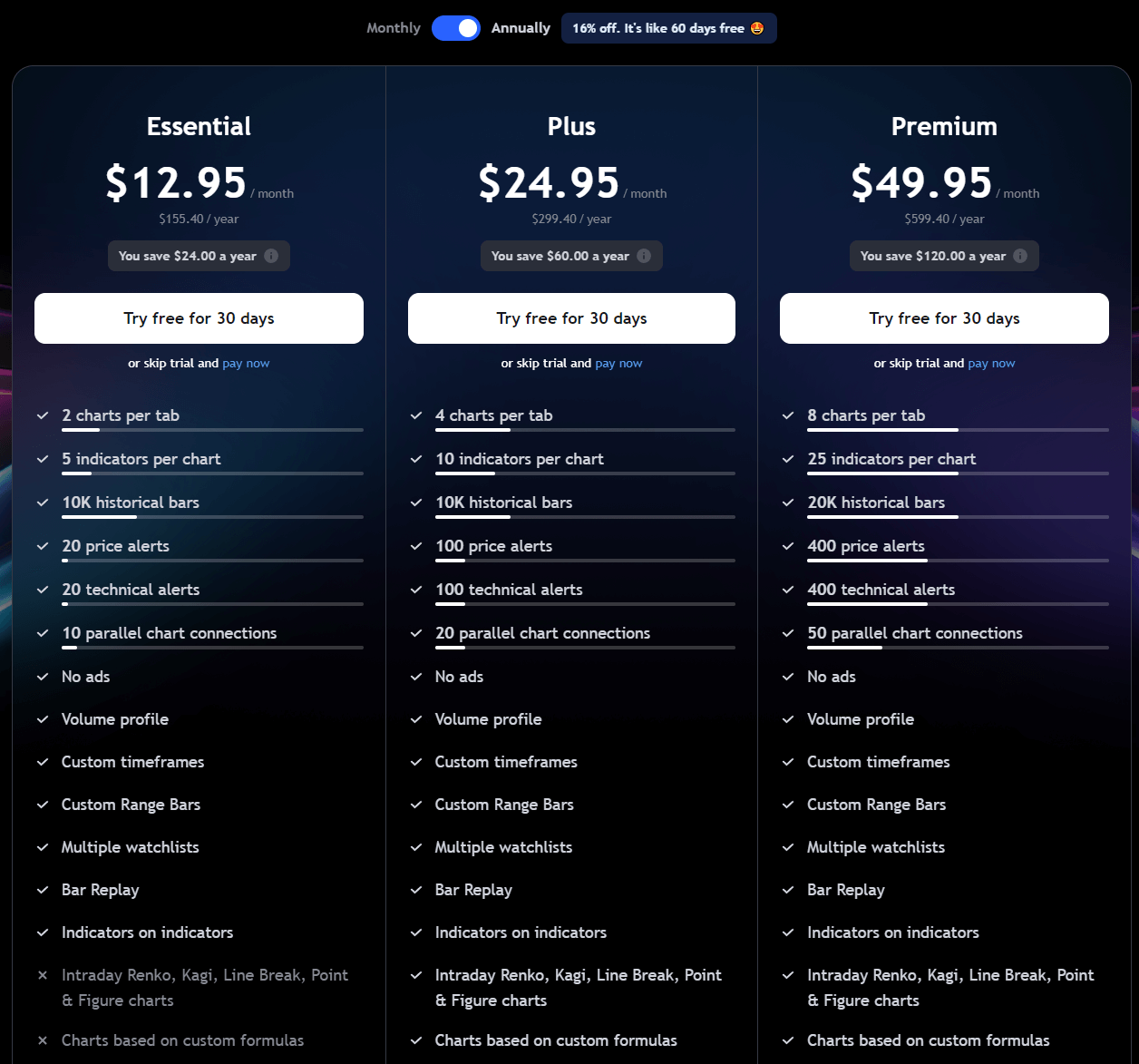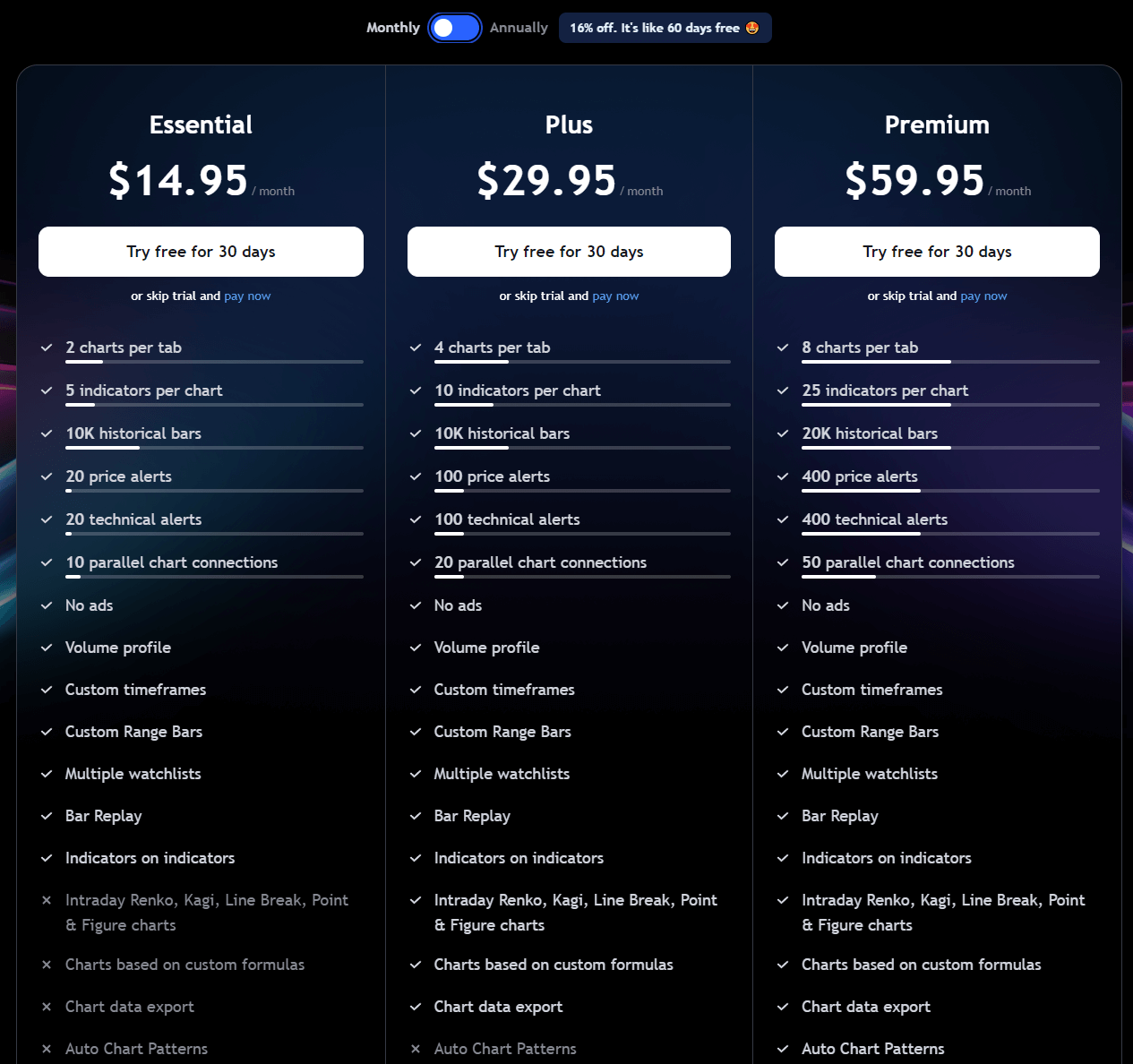TradingView Pricing & Plans Comparison
TradingView is one of the most popular charting software which you can use entirely for free. However, a premium TradingView plan will give you access to advanced features like real-time data, multiple charts on one layout, market profile charts, footprint charts, and volume profile indicators. Continue reading to discover a complete TradingView plan comparison to help you determine which is right for you.
TradingView Pricing Key Takeaways
- TradingView has several plans available starting at just $12.95 per month when you pay annually.
- TradingView operates on a freemium model, meaning it is 100% free to use, but you can upgrade for more advanced features.
- Occasionally, TradingView runs sales which may lower the price even further.
- When you sign up for TradingView using my affiliate link, you can get a free trial and a $15 referral credit.
12.95 billed annually
- Charts per layout: 2
- Indicators per chart: 5
- Saved chart layouts: 5
24.95 billed annually
- Charts per layout: 4
- Indicators per chart: 10
- Saved chart layouts: 10
49.95 billed annually
- Charts per layout: 8
- Indicators per chart: 25
- Saved chart layouts: ∞
TradingView Pricing Examined
TradingView prices are structured with four subscription plans: Free, Essential, Plus, and Premium. If you pay monthly, the prices range from $14.95 to $59.95 per month. You can also pay annually for a discount and get TradingView as low as $12.95 per month.
As you move up the tiers, you gain access to more advanced tools, additional chart layouts, access to real-time data, and more. You can purchase real-time data for an additional monthly charge ranging from $2-$10 per month, depending on which data you choose.
TradingView Plans Pricing Comparison
| Plan | Monthly Price | Annual Price Per Month (Total Price) | % Savings Annually |
|---|---|---|---|
| Essential Free Trial | $14.95 | $12.95 ($155.40) | 13.38% |
| Plus Free Trial | $29.95 | $24.95 ($299.40) | 16.69% |
| Premium Free Trial | $59.95 | $49.95 ($599.40) | 16.69% |
If you want to try the premium subscriptions for free, new users can usually get a TradingView 30-day free trial.
TradingView Annual Pricing
Choosing an annual subscription to TradingView, you’ll find the Essential plan at $155.40, Plus at $299.40, and Premium at $599.40. Choosing the annual payment plan allows you to enjoy savings of up to 16.69% over the monthly payment option.
Essential plan ($12.95/ month billed annually)
Plus plan ($24.95/ month billed annually)
Premium plan ($49.95/ month billed annually)
TradingView Monthly Pricing
Opting for a monthly subscription plan, TradingView offers its Essential plan at $14.95, Plus at $29.95, and the Premium experience at $59.95 per month.
TradingView Essential Plan ($14.95/ month billed monthly)
TradingView Plus Plan ($29.95/ month billed monthly)
TradingView Premium ($59.95/ month billed monthly)
TradingView Plans Comparison
| Plan | Price per month | Charts per layout | Indicators per chart | Saved chart layouts |
|---|---|---|---|---|
| Essential | $14.95 | 2 | 5 | 5 |
| Plus | $24.95 | 4 | 10 | 10 |
| Premium | $49.95 | 8 | 25 | unlimited |
TradingView Real-Time Data Pricing
While TradingView provides real-time data whenever possible, more accurate real-time data can be purchased on any paid account directly from sources such as the CME Group, Nasdaq, and the NYSE. Here is a table comparing the TradingView real-time data cost for all of the avaialble data sources:
| Data Source | Real-Time Data Cost Per Month |
|---|---|
| US Stock Markets bundle NYSE, NASDAQ, NYSE Arca, NASDAQ GIDS, OTC | $9.95 |
| NASDAQ Stock Market | $3.00 |
| NASDAQ Global Index Data Service GIDS | $5.00 |
| New York Stock Exchange NYSE | $3.00 |
| NYSE Arca | $3.00 |
| OTC Markets | $3.00 |
| CME Group (E-mini Included) CME, CBOT, COMEX, NYMEX | $7.00 |
| Bursa Malaysia Berhad MYX | $2.00 |
| Stock Exchange of Thailand SET | $2.00 |
| Tokyo Stock Exchange TSE | $3.00 |
| Borsa Instanbul (no volume data) | $1-$8 |
TradingView Plan Details
Premium Plan
The Premium plan is TradingView’s most comprehensive offering, designed for highly active traders and investors who require an extensive toolset and top-notch service. Some notable features and benefits of the Premium plan include:
- 25 indicators per chart: Enhance your technical analysis with more simultaneous indicators.
- 8 charts in one layout: Efficiently analyze multiple markets and timeframes simultaneously.
- 400 active price alerts: Receive real-time notifications for significant price movements and technical indicator changes.
- Volume footprint charts: view how much volume is traded by price for each candle.
- TPO charts (market profile): Access TPO charts which is an advanced tool for day traders.
- Unlimited saved chart layouts: Save and access as many chart layouts as needed for easy reference and analysis.
- Second-based intervals: Utilize granular timeframes for precise market analysis.
- Alerts that don’t expire: Receive continuous alerts without the need to renew them.
- 4x more data on charts (20K bars): Access a greater range of historical data for backtesting and analysis.
- Publishing invite-only indicators: Share exclusive indicators with a select audience.
- 4x more intraday data in Bar Replay: Improve your backtesting capabilities with a larger range of intraday data.
Plus Plan
The Plus plan is designed for experienced traders who need advanced charting and analysis capabilities. Some notable features and benefits of the Plus plan include:
- 10 indicators per chart: Enhance your technical analysis with a wider range of simultaneous indicators.
- 4 charts in one layout: Efficiently analyze multiple markets and timeframes in one view.
- 100 active server-side alerts: Receive more real-time notifications for key market events.
- 10 saved chart layouts: Save and access multiple chart layouts for various trading strategies and instruments.
- Intraday exotic charts: Utilize advanced chart types like Renko, Kagi, Line Break, and Point & Figure for deeper market insights.
- Charts based on custom formulas: Create personalized charts using custom calculations and expressions.
- Chart data export: Export chart data for further analysis in external tools.
- Indicators on indicators: Apply technical indicators to other indicators for more sophisticated analysis.
Essential Plan
The Essential plan offers a solid balance of advanced features and affordability, catering to traders who need more powerful tools than the Free plan but may not require the full range of features provided by the Premium plan. Some key features and benefits of the Essential plan include:
- 5 indicators per chart: Access a variety of technical indicators for more in-depth analysis.
- 2 charts in one layout: Compare different markets and timeframes within a single view.
- 20 active server-side alerts: Stay informed of important market events without overloading your browser.
- Ad-free: Enjoy an uninterrupted trading experience without ads.
- Volume profile indicators: Analyze market liquidity and trading activity with volume profile tools.
- Custom time intervals: Create unique timeframes for a more tailored trading experience.
- Multiple watchlists: Organize and monitor various financial instruments with ease.
- Bar Replay on intraday bars: Test your trading strategies with intraday Bar Replay.
- Multi-monitor support in the Desktop app: Expand your trading workspace with support for multiple monitors.
Should You Pay for TradingView?
If you are not an active day trader, you will probably be fine using the free version of TradingView since you won’t need access to real-time data and other advanced day trading indicators. However, TradingView paid plans give you access to many convenient features like multiple charts in one layout, advanced indicators like the volume profile, and the ability to set multiple alerts.
Additionally, TradingView now offers footprint charts, which were previously only available on niche platforms like ATAS, making a TradingView Premium plan much more attractive. The Premium plan also includes access to a market profile TPO chart, which was also only available on niche platforms like Sierra Charts.
Overall, I recommend you use my affiliate link to get a free trial of TradingView to test out the advanced features before you purchase.
You can also sign up for an account, use the free version, and see if you require any additional features. When you use my affiliate link to sign up, you will also receive a credit toward your subscription to save you some money.
Get a TradingView Discount and Free Trial
To get a $15 credit toward your premium TradingView plan, you can use my TradingView affiliate link to sign up! This link will only work for new accounts, so if you already have one, consider deleting it and making a new one to receive your bonus.
Exclusive Deal: 30-Day FREE Premium Access + Bonus Credit
Don’t Miss Out – Sign up for TradingView Now!
- Advanced Charts
- Real-Time Data
- Track all Markets
FAQ
Is it worth paying for TradingView?
If you are an active trader constantly monitoring the markets, having access to a charting platform is crucial. However, other charting platforms, such as thinkorswim, are free if you have a funded account with TD Ameritrade or Schwab.
Can I use TradingView for free?
Yes, TradingVIew offers a free plan, and new users can usually get a 30-day free trial of the paid plans.
What is the cheapest TradingView price?
The cheapest plan for TradingView is the Essential plan which costs $12.95 billed annually.
Is TradingView better than ThinkorSwim?
ThinkorSwim is a well-known charting platform, but it requires a funded account with TD Ameritrade. If you have a funded TD Ameritrade account, you can use ThinkorSwim for free, making it a great value.
However, if you don’t have a broker with advanced charting tools, TradingView is universal, and you can use it on any desktop browser.
Related Posts
– Free trading journal template & cheat sheet PDFs
– Access our custom scanners and watchlists
– Access our free trading course and community!