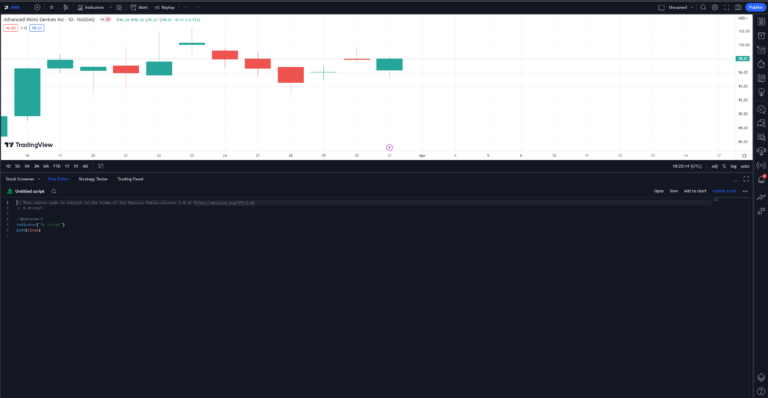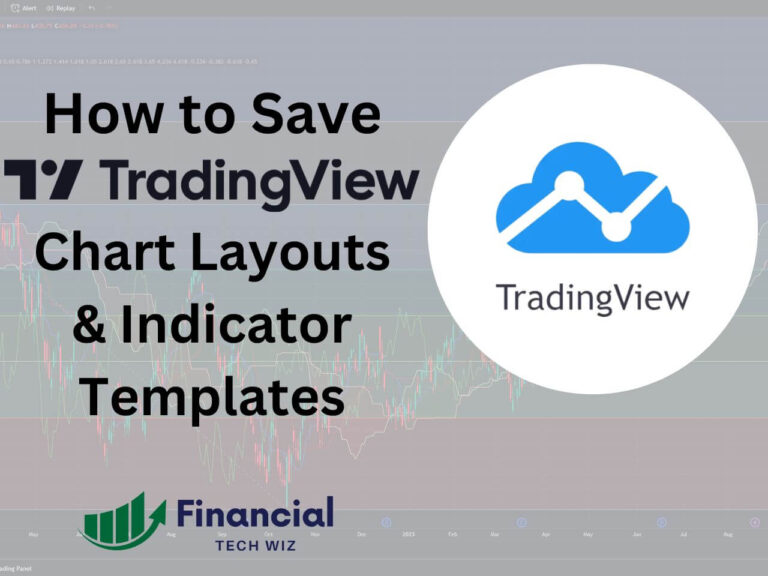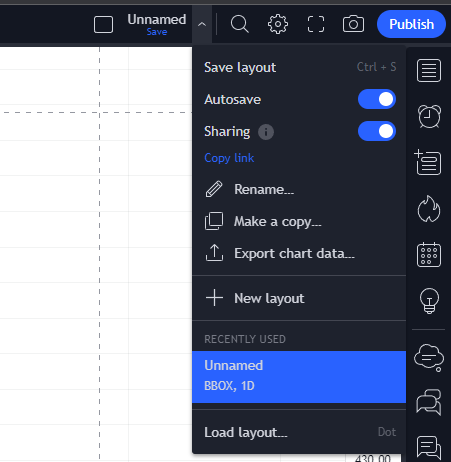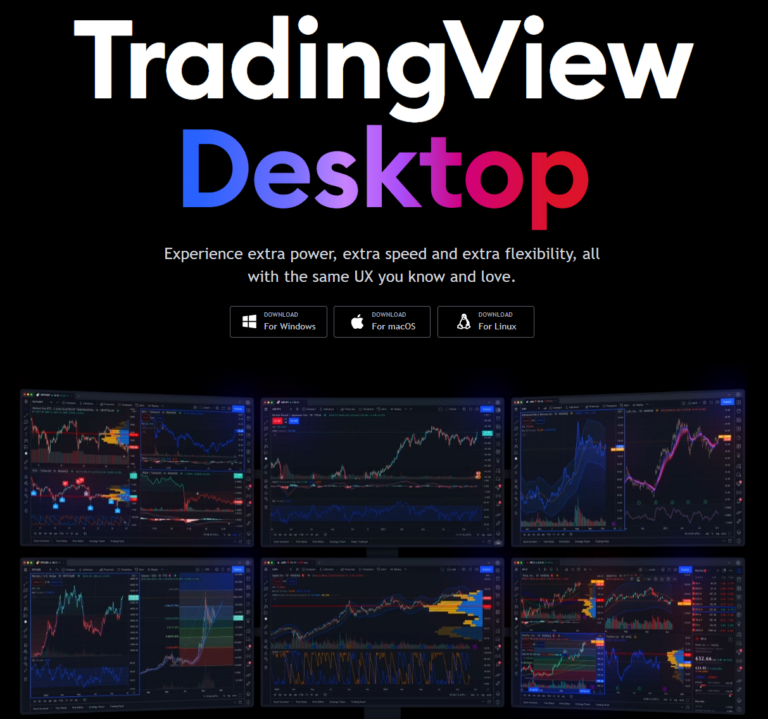TradingView vs NinjaTrader: In-Depth Comparison
TradingView is a standalone charting platform that allows you to track all markets, including stocks, futures, crypto, forex, and more. NinjaTrader is a futures trading brokerage that allows you to trade futures and options on futures, plus provides charting software you can trade from. While TradingView is not a brokerage itself, it integrates with various…