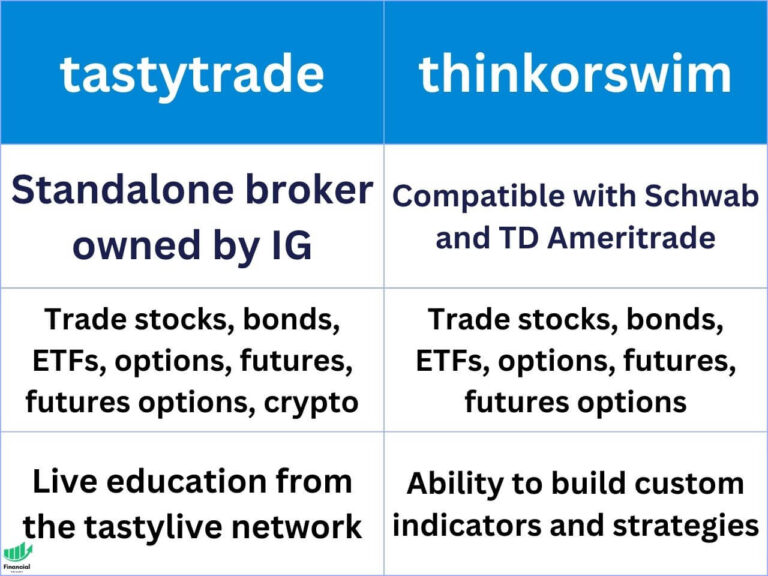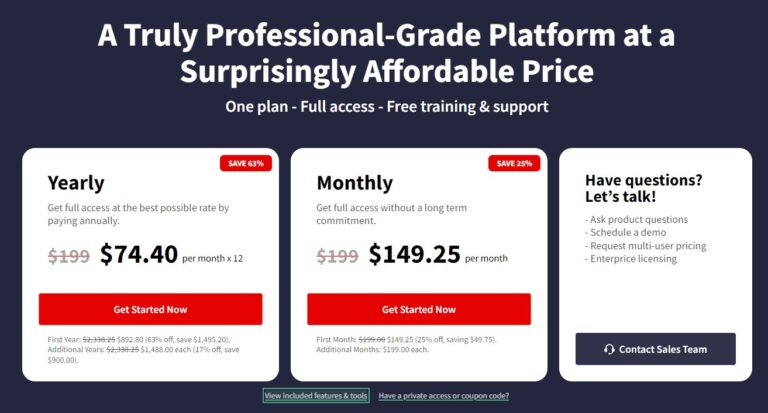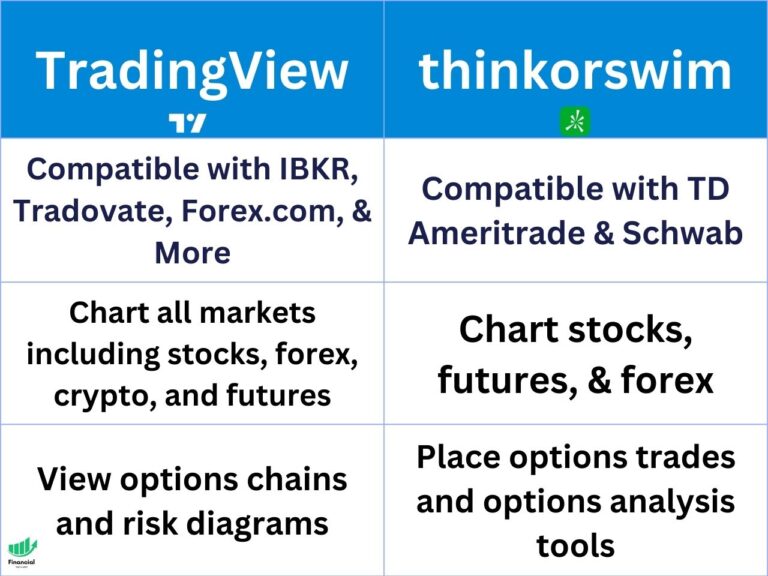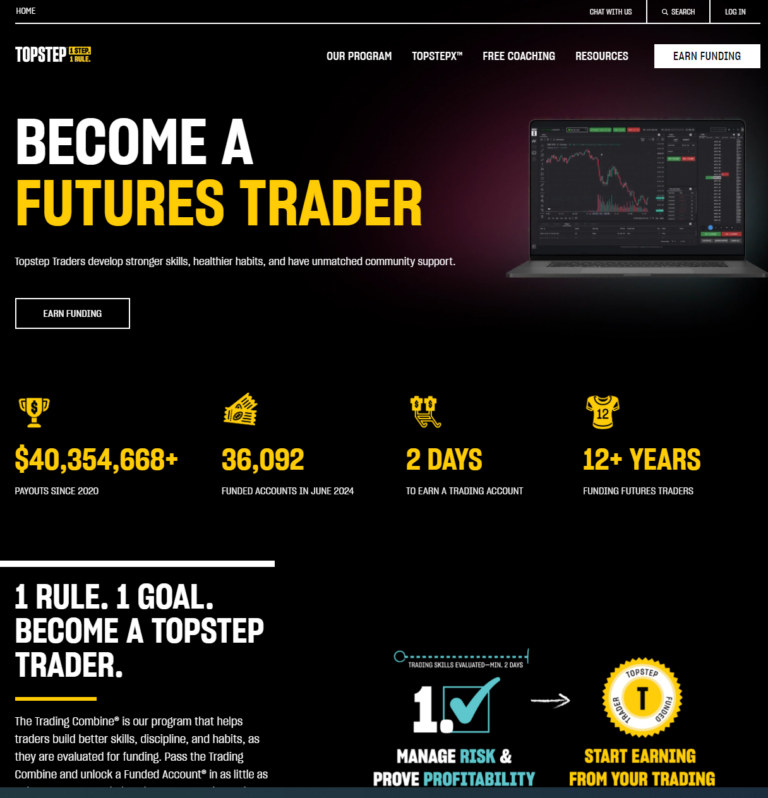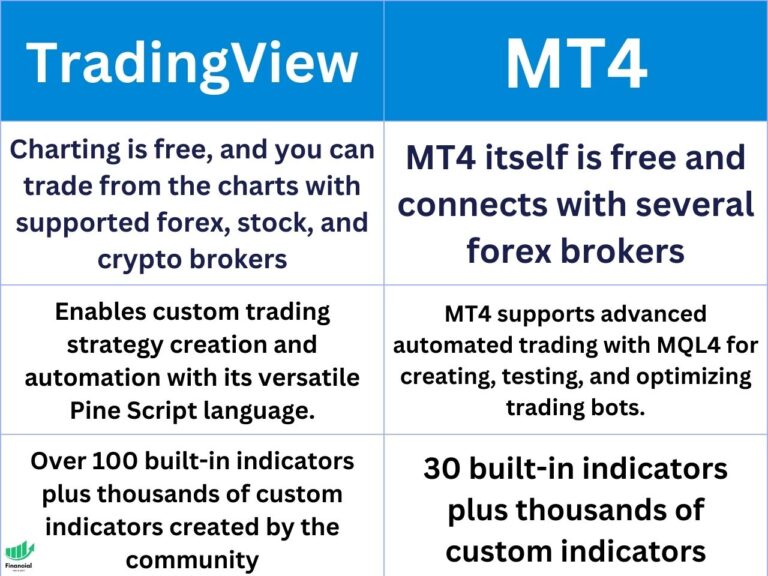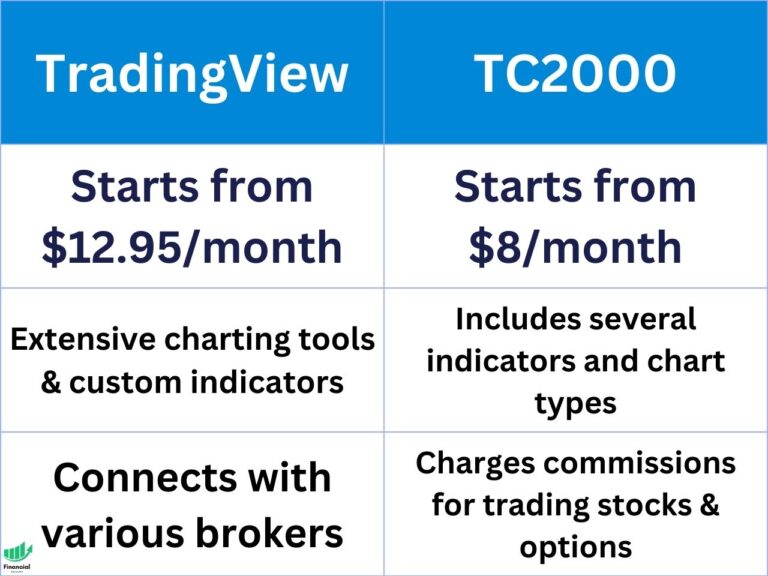Best Options Backtesting Software
Backtesting options strategies can be difficult, but there are plenty of free and paid software to streamline the process. My favorite options backtesting software is Option Omega because it has one-minute data back to 2013, and works for nearly every strategy. Continue reading to learn about Option Omega and my other favorite options backtesting software….